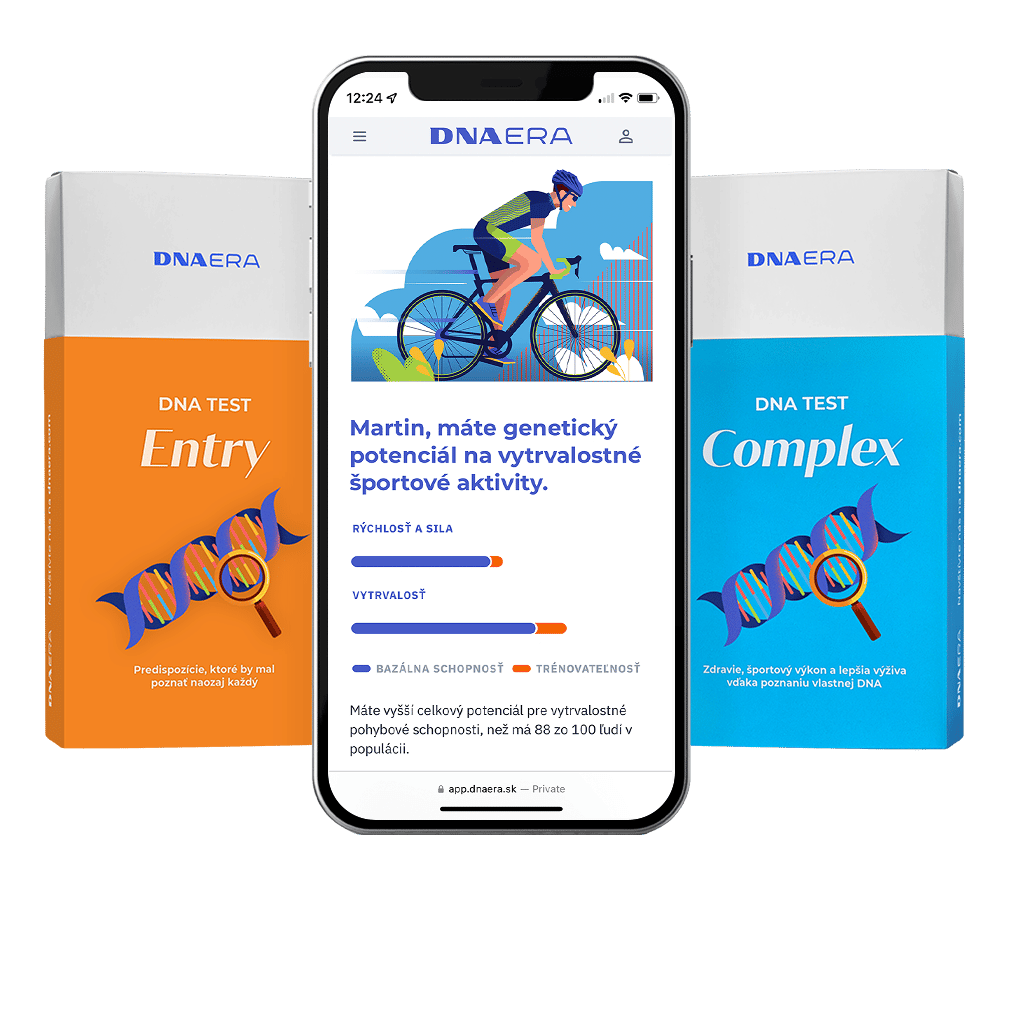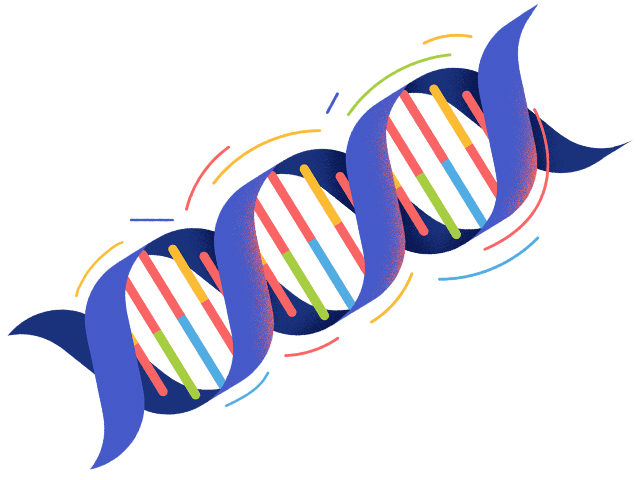Dana is a graduate of the University of Economics, where she studied business and marketing. Her entire career has been dedicated to marketing. She has worked in various industries ranging from advertising agency, FMCG, IT, banking and insurance to HVAC segment. At DNA ERA, she works as a marketing manager and is involved in transforming scientific knowledge into plain language to make it interesting and understandable to the general public.
How to create an account and register a DNA sampling kit
The prerequisite for a successful analysis of your DNA is to create an account and register your sample kit in our internal system at www.app.dnaera.com.
Your account is password-protected and we also require all users to provide two-factor authentication via a text message that arrives at the mobile number you provide. It is not possible to forward a sample for laboratory analysis without performing a sampling kit registration, as it is not possible from our side to assign it to a customer.
How to create an account:
- Visit our website www.app.dnaera.com and select Create New Account
- Fill in all the necessary details in the required format.
- Please make sure you enter the correct email address and mobile number in the correct international format (e.g. +421 xxx xxx xxx).
- Enter a password that is at least 8 characters long, contains an upper and lower case letter and at least one digit. Watch the strength indicator for your password. We recommend that you set your password so that the indicator lights green.
- Check the box “I have read and agree to the processing of personal data” Without this consent, your account cannot be created.
- Press the “Next” button
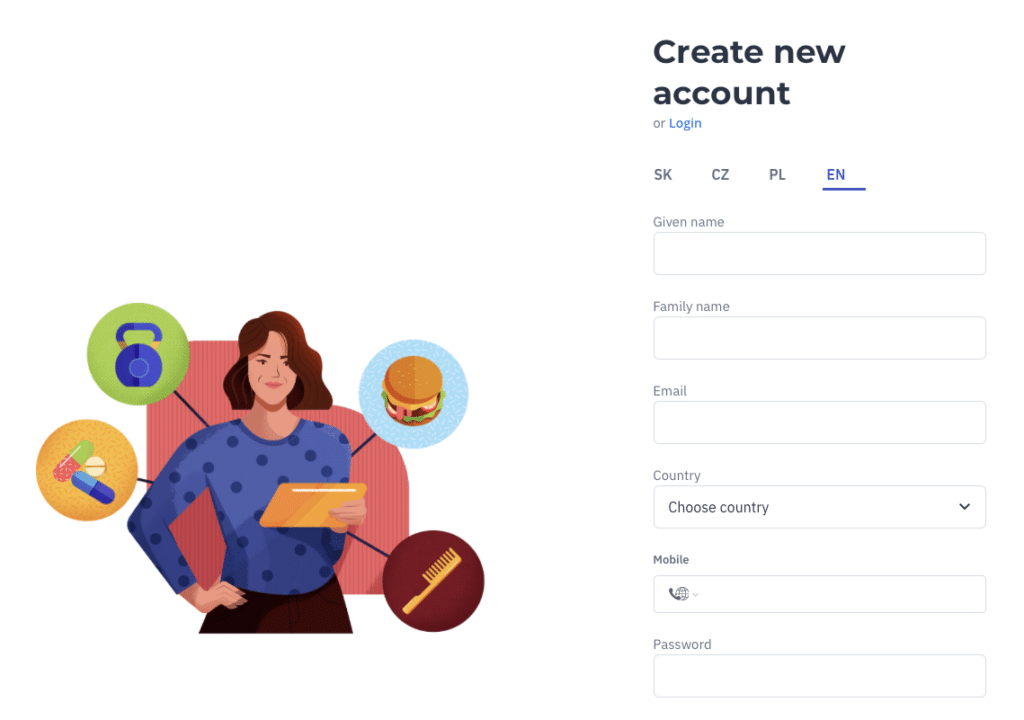
3. A verification email with a link will be sent to your email. The subject of the email is DNA ERA | email address verification. If necessary, check your SPAM box or inbox for advertisements and other emails. It is possible that the email client will classify the verification email to this mailbox. Click on the link in the verification email.
4. After verifying your email address, log in to your account using your email and the password you set.
5. An authentication code will be sent to the mobile number you provide as part of a two-factor login process to protect your data. Enter the authentication code from the SMS in the “Enter code” field and press the “Login” button
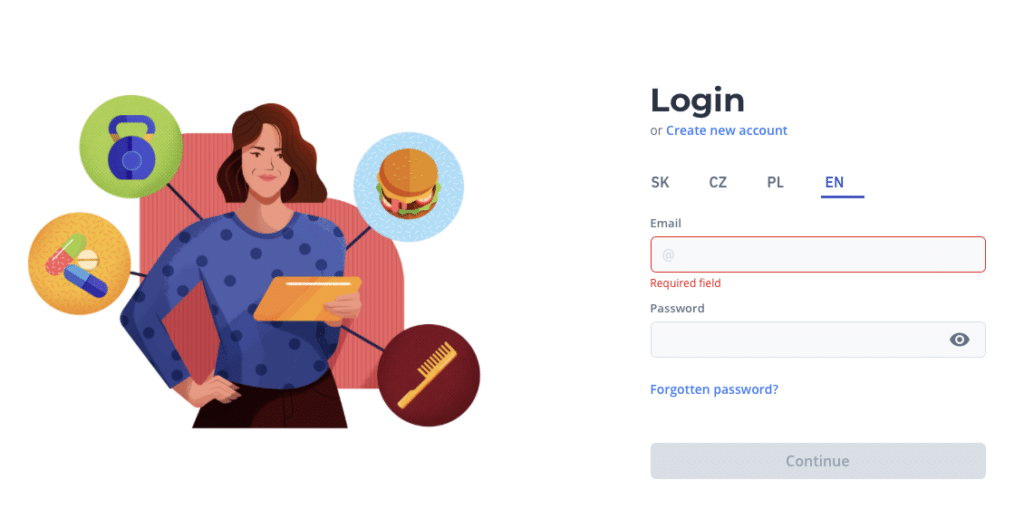
6. You will be taken to your account where you can register your test collection kit. Without registering a collection kit, your DNA cannot be analysed.
How to register a DNA Sampling Kit:
- Click on the “Register sampling kit ” field
- Fill your sampling kit number, which can be found under the barcode on the kit, and select whether you are registering the kit for yourself or someone else. (NOTE: Only that person’s legal guardian can register a sampling kit for someone else. Persons over the age of 18 or legal adults must create their own account).
- Fill in all the necessary data (date of birth, sex) and tick the confirmation of registration of the sampling kit for a person over 18 years of age and also consent to the processing of your genetic data. Without these consents, it is not possible to register the sampling kit. Press the button “Register sampling kit”
- You will receive a confirmation email about the success of your registration. The subject of the email is DNA ERA | Registration of the sampling kit. The content of the email is also the ID of your sampling kit for possible further communication with our company.
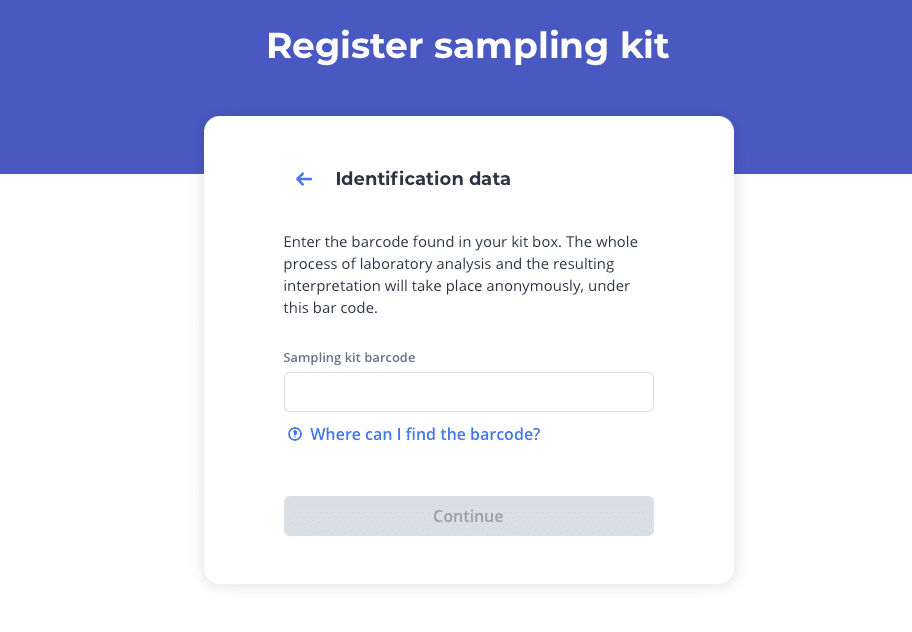
After registering your kit, you can perform the saliva sample collection according to the attached instructions and package the sample. Then follow the instructions in our web application and send the sample to us.
You will be notified by email when your sample has been received. If you have any problems creating an account, logging in or registering your sampling kit, please contact us at info@dnaera.com or by phone on +421 948 303 521.
- Tags